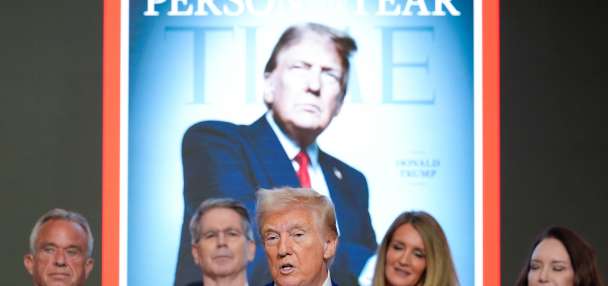Estimated read time: 6-7 minutes
This archived news story is available only for your personal, non-commercial use. Information in the story may be outdated or superseded by additional information. Reading or replaying the story in its archived form does not constitute a republication of the story.
Editor's note: This is the second in a two-part series looking at the good and bad about iPhone and Android. Part one — 5 reasons iPhone is better than Android — can be found here.SALT LAKE CITY — Android and iOS are constantly neck and neck, battling each other for the largest share of the U.S. smartphone market. But comparisons between the two smartphones show a number of ways in which Android excels.
Everyone has different preferences for what they look for in a phone. Here are five features of Android that set it apart from the competition.
1. Screen size
Android phones come in all shapes and sizes, making it easy to find one that fits your needs. High-end Android phones are increasingly coming out with larger and larger screens. The world's best-selling smartphone, the Samsung Galaxy S3, has a 4.8-inch screen — 0.8 inches larger than the display on the iPhone 5.
The highly anticipated Samsung Galaxy S4, due April 30, will have a 5.0-inch display. HTC's newest phone, the HTC One, has a 4.7 inch display. These two manufacturers are constantly battling for who has the newest and greatest Android phone.
2. Widgets
Widgets allow you to quickly view information on your home screen, without the need to open an app. The ability to personally tailor Android's home screen is one of its main draws.
Related:
By setting up widgets on your phone you can save yourself time and have your most accessed information on your home screen. If you find yourself frequently checking your phone for your calendar, a calendar widget on your home screen saves you the time of clicking on your calendar app and waiting for it to load. The same can be done with almost any app — such as email, Twitter or text-messaging apps.
Android also allows the use of widgets on your lock screen. The lock screen is what is first shown when you press a button to turn on the display — the first thing you see when looking at your phone. These widgets can be live updating, meaning they show current, up-to-date, information.
3. Changeable keyboard
Android allows its users to install and use whatever keyboard they like. There are many great keyboards available in the Google Play Store, and whichever keyboard a user selects will work for all apps across the entire phone.
Many people have cast off normal, key-by-key typing in favor of dragging their finger through the letters they want. This new method of keyboard input first became popular on the "Swype" keyboard.
While Swype comes built-in on a few phones, the most popular "Swype-like" keyboard in the Google Play market is SwiftKey. SwiftKey, heralded as "quite simply, the best Android keyboard I've used" by Jaymar Cabebe of Cnet.com, is the winner of Google Play Editors' Choice. It has ground-breaking prediction and auto-correct capabilities, and while allowing swipe typing, it also has great standard touch typing.
4. Google
Heavy users of Google's suite of online services will find perfect integration on Android phones. For example, during initial setup you are asked to sign in with your Google account. This will synchronize your email, calendar, notes, to-do lists and contacts stored with the online versions provided by Google.
Google Voice users will enjoy the ability to make calls from their Google Voice phone number from anywhere within the phone.
Google Now, Google's all-in-one virtual assistant described by techradar.com as "combining the best of search with key information you'll want to access quickly throughout the day," has been a huge hit. This service has received many positive reviews and is being called the first real competitor to Apple's Siri. It is only available on Android.
5. Deep cross-app integration
Cross-app integration is something taken for granted by longtime Android users and something sorely missed by Apple iPhone users. It is one of the areas where Android and iPhone differ the most.
Cross-app integration is the ability for one app to call another and share information with it. In Android, for example, if you have two calendar apps installed, you can click a link to an appointment in any other app, and choose which calendar app you would like it to open up. You can also set, for example, your Dropbox App to open PDFs in Quick Office, or any other app that supports viewing PDFs — not just the Dropbox App.
Cross-app integration allows you to use any app as the system default for that app type. Let's say you don't like the contact manager that came with your phone. You can download another one from the Play Store and set it as the default contact manager. Now you never need to use the one that came with the phone again.
Again, this is something Android users are used to but will be a welcome feature for those switching to Android from iOS.
#poll
Bonus: NFCNear Field Communication, or NFC, has been included in high-end Android phones since the end of 2010. While there are a few uses for NFC, they have yet to enter many mass-market NFC-using services.
NFC has the ability to be used as a payment method or as an information-sharing protocol, such as QR codes. NFC tags, for example, can be used to change settings on your phone, open links on the Web or pass contact cards between phones.
While a non-NFC smartphone user may not miss NFC today, its use will only grow in the near future.
Summary
Android has lots of great features. It is an extremely powerful mobile phone operating system. It is open source and allows for high levels of customization.
When deciding on your next phone, be sure to compare the top five Android features with the top five iPhone features.
No matter which kind of phone you like, be sure to take good care of it. Smartphones can be great tools used to make your life easier and even save you money.
Taylor Wilson is an IT professional at a small Utah company. He has a passion for helping people with technology. Email: taylorwilson@testonetwo.com Online: www.testonetwo.com or twitter.com/twil6