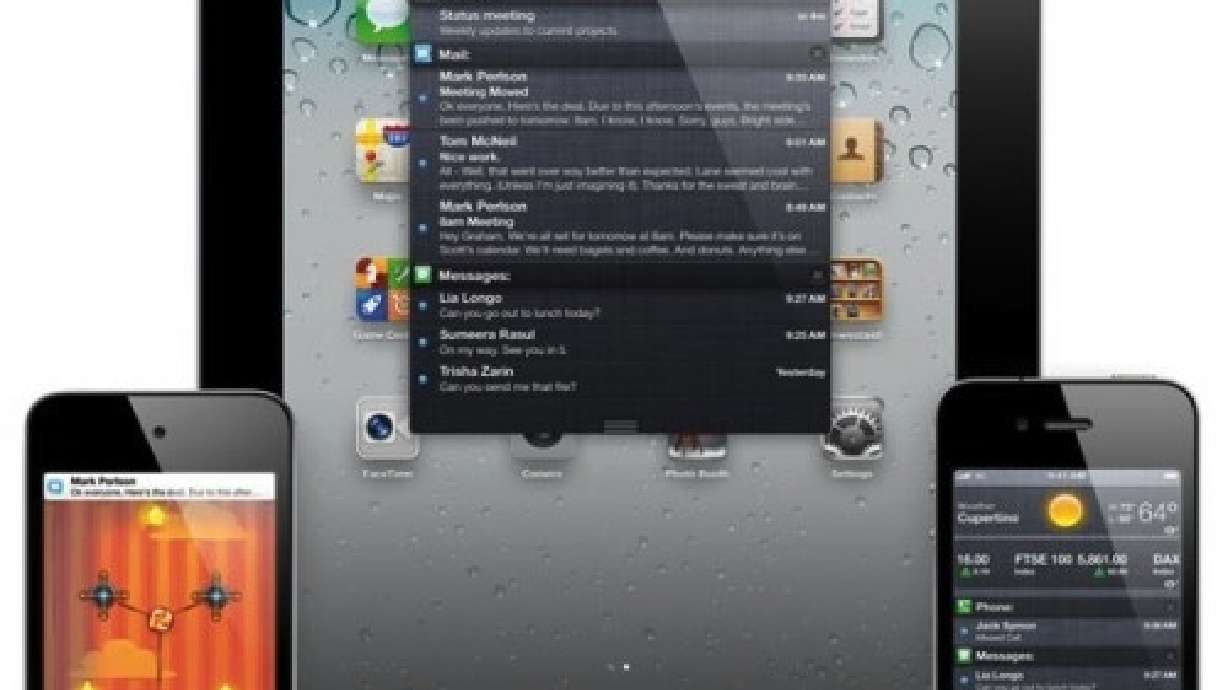Estimated read time: 6-7 minutes
This archived news story is available only for your personal, non-commercial use. Information in the story may be outdated or superseded by additional information. Reading or replaying the story in its archived form does not constitute a republication of the story.
SALT LAKE CITY -- During the World Wide Developer Conference (WWDC) on June 6, Apple announced the latest version of its iOS software for the iPhone, iPad and iPod Touch. This version of the software, called iOS 5, brings to the iDevices more than 200 new features that many have been craving.
The first beta version of the software was released to developers on the day of the conference for testing purposes. Since then, Apple has released three more beta versions to the developers that have included bug and feature fixes that were reported in the preceding betas. The final release of the software is rumored to go out to the public early in September.
Since I am an Apple enthusiast and have trouble waiting for new, shiny things to be released, I jumped at the opportunity to install iOS Beta 4 on my iPhone 4. Out of the many changes made to iOS, there are a few key features that I have been anxious to test. Notifications, iCloud and the new features in the Camera and Photos apps are all things that I use on a daily basis.
Notifications:
iPhone users across the world rejoice: We finally have a viable and efficient notification system! I came to the iPhone after being a loyal Android user for several months. I love the Android platform, and I am excited to see where Google takes it. However, after switching to my iPhone 4 (for several reasons that are too numerous to discuss here), I have never had a second thought about switching back to Android. For me personally, the iPhone has provided a superior user experience. However, notifications was one thing that I desperately missed from Android after switching to the iPhone.
Wednesday:
In the previous versions of iOS, the notification system was obtrusive and primitive. Android’s notification system is very effective and convenient with its pull-down notification bar that houses all incoming notifications. With the announcement of iOS 5, iPhone users now get to have what I loved most about Android. Apple has developed (and obviously “borrowed” the concept from Android) what is called the Notification Center.
Like the Android operating system, all a user has to do is swipe down from the top bar of the screen to view the notification shade. This makes it very convenient to view all your notifications in one place. Apple also revamped the way incoming messages are received. Instead of the obtrusive pop-up box that interrupts what you are currently doing, a subtle box appears at the top of the screen showing you the message. You are given the option to open the message or dismiss it to view later. The box will eventually disappear if no action is taken. While this box is present on your screen, you are still able to use the app you currently have open. If the message is dismissed, simply pull down the Notification Center and the message will be there waiting for you.
Notifications have also been implemented on the lock screen. If you are away from your phone and you get a new notification, it will now show on the lock screen once you turn your phone on. Each notification can be viewed by swiping across it, using the same gesture that is used to unlock the phone. I have loved this new system so far, and it works almost flawlessly in Beta 4. This new revamp is finally going to give users a notification system to make our iPhones more efficient and enjoyable to use.
iCloud:
The need for large amounts of storage space on a phone is rapidly becoming a thing of the past. Apple has introduced its cloud storage space called iCloud. Prior to iOS 5, Apple offered its cloud service to users with a paid Mobile-Me account. This cloud service will now be free with iOS 5 and will include up to 5 GB of storage. Additional storage space can be purchased if needed.
iCloud will be used to back up any contacts, emails, calendar events and documents and will back up just about every stock iOS application. Apps and purchased music will also be stored in iCloud and are able to be synced across all your iDevices. iCloud automatically backs up any purchase you have made in iTunes and in the App Store.
I had purchased some music on iTunes a few years ago that I had forgotten about, and I was pleasantly surprised when I saw that iCloud had backed this music up and I was able to re-download it to my phone again. iCloud is anything but revolutionary, but it is nice that Apple has integrated it to be a free service. I have not tested all the features of iCloud, but it seems to do its job well as I have been able to sync all my data with my iPad. More and more features of iCloud will come online once the official software is released.
Camera and Photos:
The Camera and Photos apps saw a few nice enhancements in iOS 5. All the people who love taking pictures of themselves with their iPhones for their Facebook profiles will be very happy about one new feature integrated into the Camera app. It’s a little frustrating while attempting to take a picture of yourself as the on-screen button is very difficult to find and touch while your arm is extended in front of you. Well, I am happy to tell you that your frustration is over! Apple has added the ability to click the volume-up hardware button to take a picture. I have personally used this feature and it has been very useful.
Another convenient feature added to the Camera app is the ability to launch it from the lock screen. A simple double click of the home button reveals a camera icon next to the unlock slider. This is a great feature for those moments in life that you need to capture quickly. After a picture is taken, you can now make some simple edits within the Photos app. Rotate, enhance, remove red eye and crop are the four edit options available.
While these options are very limited, it is still nice to finally be able to rotate and crop my photos within the stock photo application. Last but not least, the Photos app now allows you to add folders and add pictures to those folders all on your iPhone. Again, this is a feature that isn’t revolutionary or earth shattering, but it is nice to see Apple finally give us more control over the files we have on our devices.
As I said in the intro, there are more than 200 new features that are coming this fall to the official release of iOS 5. I still find new enhancements and tweaks every day I test Beta 4. It would be very difficult to comment on every new feature that I have come across. The features highlighted above are just the ones that I find to be the most useful for me and I’m sure for many others.
I could ramble on forever about the other features like iMessage, Newsstand, Twitter Integration and the new Reminders app, but overall the three features above are what I have tested and proved to be very useful and powerful for everyday use. iOS 5 Beta 4 has been very stable, and it gets me excited to experience the final release. If you are a fellow iPhone user, be sure to check the tech blogs and Apple’s website for news on the launch date. Get ready to experience iOS 5 this fall!