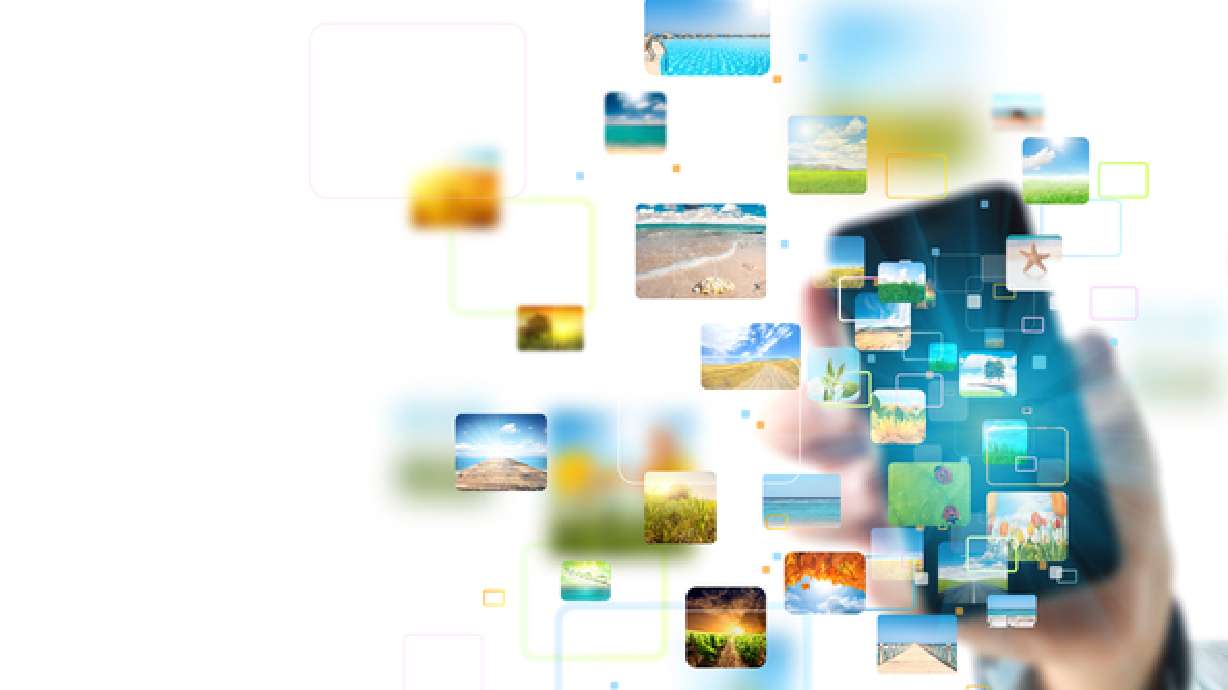Estimated read time: 4-5 minutes
This archived news story is available only for your personal, non-commercial use. Information in the story may be outdated or superseded by additional information. Reading or replaying the story in its archived form does not constitute a republication of the story.
SALT LAKE CITY -- Having a new smartphone opens doors to doing things that were nearly impossible to consider just a few years ago. The power of having a small computer in hand can be addictive, but as with all good things, if the user isn't careful he will over do it and decrease the usefulness of the new tools. The real source of strength in each smartphone comes from the apps available for use from the respective platform (iPhone, Android or Blackberry). To that end, here are five apps that are useful, and in many cases needful, if users are going to get the most out of their new addiction. Each can be found in the respective app store for the particular operating system.
Power manager — Since all smartphones use a battery for their power source, and these batteries have a limited supply of energy to offer, it becomes imperative to have some sort of power management to ration out the limited supply available. Most phones come with a basic power management system in their on-board apps but their usefulness can be limited. Searching your particular app store will show you a list of power-saving apps that may be particularly important if you are a medium to high user of your smartphone. Common parts of these apps include screen brightness, restrictions on wi-fi/network connections and display time before shutoff. You might also want to find an app that offers the ability to shut down some programs when heat limits are reached, because batteries in use create heat that decreases power even faster. The apps also let you prioritize functions that will continue during low power. You might consider JuiceDefender, Battery Booster or Power Schedule.
Comment Boards:
Task manager — A companion to the power manager is the task manager application. All smartphones have certain apps that have a tendency to run on their own, usually in the manufacturer's base software. With a task manager addition, the user has the option to shut down specific programs in order to reduce strain on the power supply. Additionally, by managing individual applications, the processor will have fewer programs calling out for time on the CPU and reducing the speed of applications that are more important. Unfortunately, a task manager will not eliminate an offending app completely but at least you can shut it down for a period of time. Some examples include Advanced Task Killer, Advanced Task Manager and Watchdog Task Manager.Internet browser — Most phones come with a default browser but in many cases they are not as robust as users would like. Searching through the app store will bring several offerings that can be chosen. Be careful because some advertise features that are fun but really cause the phone processor to work extra hard. Consider Opera, Skyfire, Firefox and iCab Mobile.
Weather — One of the great benefits in having a phone with brains is the joy in knowing what the weather will be for the rest of the week. How cool to be able to plan you time because you already are prepared for the coming rainstorm. And most of the weather apps let you create a widget so the information is right at the top of your phone for easy viewing. You never need to wonder whether to take an umbrella or not. Check out KSL Weather, WeatherBug, World Weather, the Weather Channel and My-Cast Weather Classic.
Backup/antivirus — Since the smartphone in your pocket is really a computer full of things you use every day, a good backup/anti-virus app is a requirement for safety. Most users will feel a great loss if all their data is deleted or lost, like with a laptop or desktop, due to negligence or virus. Having a backup on your SD card is the safest way to protect that precious cargo you carry in your phone. Good resources include MyBackup Pro, Lookout Mobile Security and NetQin Mobile.
Other — And a few other random application categories that will be useful as you begin making your smartphone more productive are a news reader (NewsRob, gReader, the Epoch Times), music (Pandora, Shazam, Zedge) and finance (Checkbook, EasyMoney 1.0, Flyer EU.Pricechecker).
The best thing to do is try some of the apps that interest you and then make decisions on which are the most useful. If you are like most people, you will probably only use about 20 percent of the apps you add — but try them anyway or you will never know.
Mike Whitmer lives in West Valley City and uses his phone more than he should. You can reach him at grundelwalken@gmail.com or visit his blog at mtwhitmer.blogspot.com.