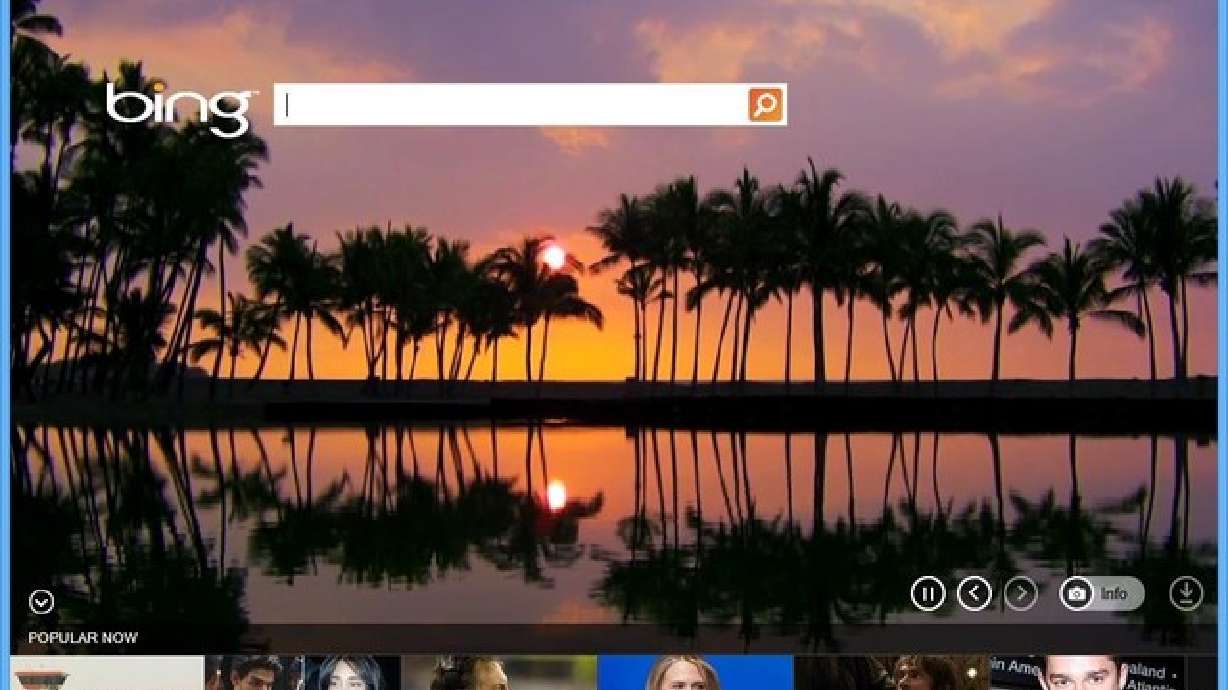Estimated read time: 6-7 minutes
This archived news story is available only for your personal, non-commercial use. Information in the story may be outdated or superseded by additional information. Reading or replaying the story in its archived form does not constitute a republication of the story.
SALT LAKE CITY — Have you given Bing a try? If not, you may be surprised by the results.
Last week, KSL Tech and Gadgets gave you a review of Google search results. Today we look at Bing — putting it through the same tests we did Google — to see how it performs.
These test search phrases are designed to represent some of the most common searches performed on sites like Google or Bing.
Although the widgets on the page may differ from Yahoo search, the text results are the same. Bing provides search results for Yahoo, MSN and Live search.
What's the weather today?

The text results returned from this search phrase were accurate to my location — the links to weather sites like USAToday, Weather.com, and Yahoo Weather took me straight to my local forecast.
Unfortunately for Bing, the link to today.com, MSN's (owned by Microsoft, as is Bing) news-oriented start screen did not have any useful weather information, nor local news.
The widget at the top of the results was adequate — nothing special, but it had the important information. There are not many ways to interact with it.
One small detail I found helpful was an ad on the side of the page for the built-in Windows 8 weather app. These search tests were performed on Internet Explorer 10 on Windows 8. Windows 8 comes with a built-in weather app that the ad was referring the searcher to for more information.
Zippo lighter fluid

As with the Google search test, Bing was tasked with trying to find local and online stores that sell replacement lighter fluid for Zippo lighters.
The first thing you will notice about the Bing results is that the site Zippo.com takes up about a third of the search results window. While one result from Zippo.com would be useful, there was no need to have direct links to so many places within Zippo.com (such as the Zippo watch collection).
Once you get past all the Zippo.com results, the remaining text results provide links to pictures of Zippo lighters (not the intent of the search), or to online retailers that sell the lighter fluid in question. None of the results led to local stores, which was a disappointment.
Salt Lake City to Washington, D.C.

Below a large block of ads, Bing has a small flight widget. When the "Find Flights" button is clicked, you are taken to a very useful flight finder. The flight finder is great for deciding when to purchase tickets as it tells you when they are historically at their lowest prices. For example, my search results told me to wait two days to buy tickets, as Bing is 80 percent sure the prices will go down. The Find Flights page also had many easy to use filters for finding the right flight for you.
With all the aggregated data Bing provides in the Find Flights page, Bing ought to make it easier to find. Instead of a small widget that requires the user to interact with it to see details, it would be nice to see a larger widget that already has information populated — no Find Flights button needed.
Beyond the widget, search results were average. Useful links to sites with information already populated (Salt Lake City to Washington already selected) were provided to many major travel sites, with few duplicate results.
How to change a row into a column in Excel

This question, designed to be an indicator of Bing's ability to find answers to common "technical" questions, resulted in many links to the same two sites: extendedoffice.com and ehow.com. While there were a few good answers on these sites, they were links to user generated content — usually simple and accurate, but do not always include alternative ways, or may be missing details about the procedure.
Bing did not include links from sites that provide official answers to this question, such as Microsoft.com or Office.com.
One search result did not relate to the question at all. While the correct answer could be found in the other search results, there were no accompanying videos or picture tutorials.
It should be noted that at this point Bing also prompted me to connect Bing with my Facebook account — something that the privacy-minded user may not be excited about.
Bryan Cranston

Bing did a great job of looking up famous people and celebrities. It gives you a great layout of the search results: a large widget with many pictures on the right, with text results properly spaced out down the center of the page.
The widget at the right of the text results provided useful information from Wikipedia, IMDB, Klout, Twitter and more. It was accurate and provided useful information.
Test results from Wikipedia and IMDB were featured at the top of the page, along with links to an image search of Bryan Cranston.
Near the bottom of the page was a link to Bryan Cranston's Twitter profile. The link listed how many followers the account has and how many tweets have been posted from the account — making it easy for the searcher to see if it is the official account and worth following.
Results
#poll
There are many areas where Bing is more useful than Google. Finding flights and looking up celebrities (past and present — Charles Dickens has a great info widget, as does Selina Gomez) — are two of the areas where Bing is a clear winner over Google. But Google also has a few strengths of its own.
Overall, Bing has an impressive layout — large text and good use of white space make it easy to look through the results. The few widgets or info cards Bing has seem to be a little lack-luster (with exception of the celebrity card).
Bing's use of ads at the top of the page became distracting on one occasion, forcing users to use the scroll bar before seeing any real search results.
One design element that has the potential to be annoying to a Bing user is the small strip on the top of the page that returns the user to the home page picture. It is not immediately obvious what its function is and is hard to click with a mouse due to its very small size.
What do you think of Bing? Let us know on the comment board.
Don't forget to tune in next week to KSL Tech and Gadgets to see reviews on many of the small and lesser-used search engines.
Taylor Wilson is an IT professional at a small Utah company. He has a passion for helping people with technology. Email: taylorwilson@testonetwo.com Online: www.testonetwo.com or twitter.com/twil6