Estimated read time: 5-6 minutes
This archived news story is available only for your personal, non-commercial use. Information in the story may be outdated or superseded by additional information. Reading or replaying the story in its archived form does not constitute a republication of the story.
SALT LAKE CITY -- Many people are opting to hang their TVs on walls rather than using floor space with what many now view as an unattractive, bulky and messy entertainment system. To do this, they must buy a wall-mount bracket and run wires through the walls or ceiling so there aren't unsightly wires hanging out of the wall-mounted TV.
These cables are for video source equipment — mainly for DVD and Blu-ray players, DVRs and cable boxes — and people typically want these out of sight along with the cables. But there's an inevitable problem: How do you use remote controls if all of the video sources are out of sight?
This problem comes up because your remote control uses a wireless technology called an infrared signal, or "IR" for short. Unlike your Wi-Fi signal that uses radio frequency that can go through walls, your remote control's IR signal requires line of sight. So once you've moved your equipment to a place that is not easily viewable from your couch, you will begin to have problems with your standard remote control.
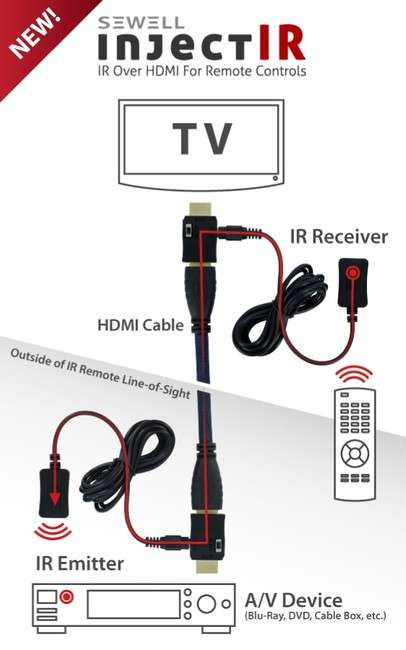
There are three solutions for getting around this, some of them more difficult to install than others and some with varying degrees of reliability. I'll start with the ones that are the best combination of the two. All of these solutions work regardless of what brand or how many IR devices are in use.
IR HDMI Injector (Sewell InjectIR) MSRP: 44.95
This is the best solution in terms of ease of install and reliability as long as you are running HDMI. If you aren't running HDMI, I'd go to number two below.
The InjectIR uses an unused channel in your HDMI cable (known as the CEC channel) to send the IR signal to your hidden equipment. The CEC channel was implemented in HDMI cables back in its inception to solve the very problem we are reviewing here, but the standard never caught on. So unless you're part of the less than 1 percent who uses this channel (and you'd know it if you do), the InjectIR will work perfectly for you.
Installation of the InjectIR is easy. The product is essentially made up of two special HDMI connectors. One (the IR receiver) plugs into the TV's HDMI input and the other (the IR emitter) plugs into your video source's HDMI output. The receiver that is plugged into the TV has a small IR sensor attached that you can mount on the side of the TV or to the wall nearby. This sensor captures your remote control's IR signals, which then get sent through the HDMI cable and is sent to the IR emitter. The IR emitter has an IR blaster that is pointed at all of your equipment and will help you control everything regardless of what it is, as long as it uses an IR remote control.
To control multiple devices, you need only buy one InjectIR. The emitter at the end of the HDMI cable run can blast any IR signal at multiple video devices. As long as you have at least one HDMI cable in your set up, this kit will be able to control all of your video sources, even non-HDMI, non-digital and non-HD devices.
IR Extension Kit (CablesToGo 40430) MSRP: 79.99
This is probably the most popular kit for extending infrared signals because it is reliable and you can do it for any kind of setup, even one that doesn't use HDMI cables. The main downside to it is that it is much harder to install than the other solutions I present here. If you are using any HDMI, I strongly suggest the method above.
This kit uses the same principle as the first kit as it relays your IR signal using wires. The kit is comprised of an IR sensor, connection block, 3.5mm extension cables and IR emitters.
The IR sensor is mounted near the TV. It receives your remote control's signals and sends them to the connector block. The connector block has the emitters connected to them (or, if your distance is longer than the kit provides, you'll have to buy 3.5mm extension cables). The relayed IR signal is then emitted out of the emitters that are connected to the connector block.
Unlike the kit above, this product only comes with emitters, not blasters. Emitters typically need to be taped to the video device's IR sensor, and you typically need one emitter per video source (like your DVRs, Blu-ray players, etc.).
To sum up, this kit is just as reliable as option 1, works with non-HDMI setups, but is more difficult to install since you need to run an additional wire through the wall or ceiling.
IR to RF Signal Conversion Kit (AARTech Powermid) MSRP: 54.99
Like I said at the beginning of this article, radio frequency signals, unlike IR signals, can travel through walls. This is the concept behind AARTech's Powermid which accepts an IR signal from your remote while you're on the couch, converts it into an RF signal, which gets broadcast to another unit (the receiver) and then converts it back into IR, blasting the signal at your equipments' IR sensors.
There are several advantages to this system. It is the cheapest solution on the market for non-HDMI devices. It is also pretty easy to install since you don't have to run any wires in the wall.
Reliability becomes this device's Achilles' heel. There are two things that can interfere with this kit's reliability: too many obstructions and competing radio frequency signals. If there are too many walls in the way, you might not get it to function 100 percent of the time. If you are running other radio frequency devices, like wifi or wireless audio/video devices, you will run into more problems.







