Estimated read time: 1-2 minutes
This archived news story is available only for your personal, non-commercial use. Information in the story may be outdated or superseded by additional information. Reading or replaying the story in its archived form does not constitute a republication of the story.
You may want to learn more about Pipes, but you don't have to. I've created and published a pipe that allows you to easily search through a specific category in the classifieds. Once you've completed a search Yahoo! Pipes allows you to add that search to various RSS readers or it will email changes to you automatically.
Here are step-by-step instructions for using the KSL RSS Search that I created on Yahoo! Pipes.
1 Browse to the KSL.com classifieds and find the category you're interested in.
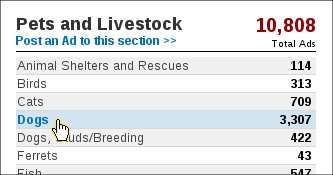
2 Near the top of the classifieds you'll notice a small orange RSS icon. Right-click that icon and copy the URL.
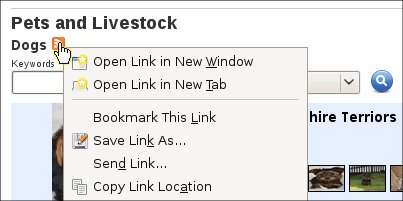
3 Open the KSL RSS Search pipe.
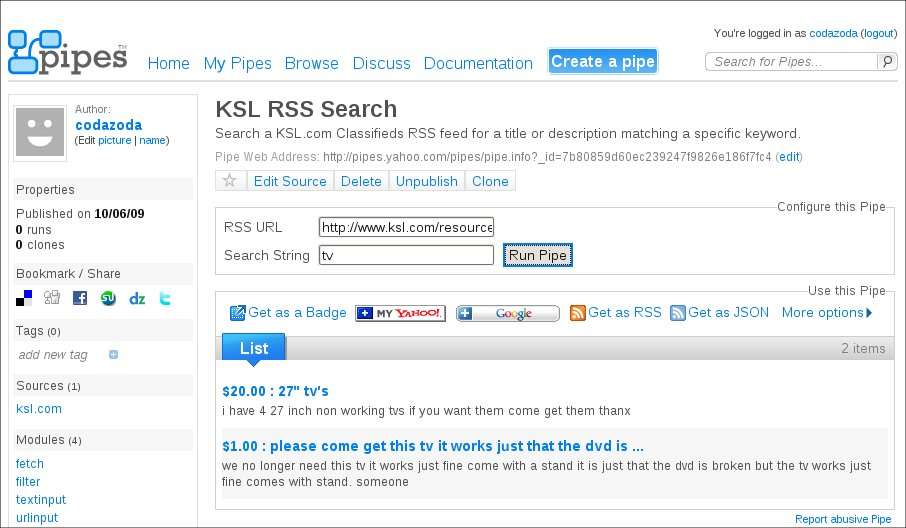
4 Paste the URL you copied in the previous step in the the RSS URL field in the pipe.
5 Enter a search term and click Run Pipe.
6 Right click Get as RSS and copy the new RSS URL.
7 Click More options then Results by Email or Phone.
8 Paste the URL you copied in the previous step, select As they happen, choose your delivery option and Save.









