Estimated read time: 2-3 minutes
This archived news story is available only for your personal, non-commercial use. Information in the story may be outdated or superseded by additional information. Reading or replaying the story in its archived form does not constitute a republication of the story.
A computer worm is infecting millions of personal and business computers. But in order to beat it, you have to forget everything you've ever learned about avoiding viruses.
Like other viruses, this plague comes in the form of a pop-up window. If you push the "X" in the right hand corner of the box, like we've been told to do to avoid getting a virus, this malware automatically installs without you even knowing.
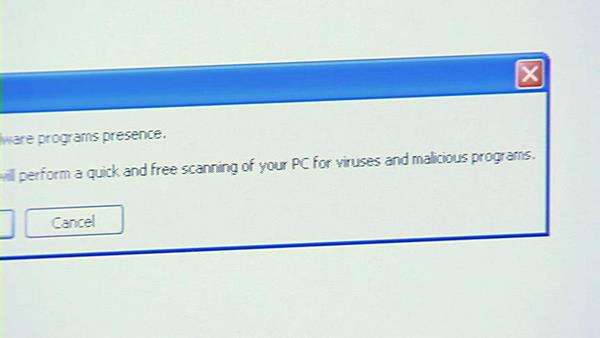
It's known as Conficker, Downadup or Kiddo. Once it installs on your computer, it copies all the personal information you input into online auction sites or your online banking accounts, and it infects anything you plug into your computer.
"Once you're connected, once you're infected, it's going to affect things like your thumb drives. Everybody has these. Even the memory sticks you put in your camera: If I take my memory stick from my camera and put it in here, it's going to infect the memory stick; and whenever I put that into a computer, it's going to infect that one as well," explained Thomas Olsen, of CMIT Solutions.
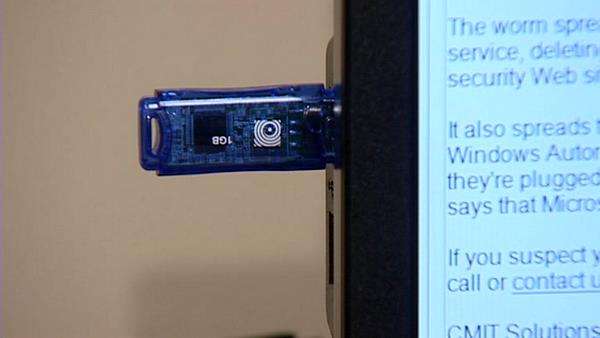
To avoid getting it, you need to close all the way out of the Internet browser you're using by clicking at the bottom of your screen instead of the "X" in the corner.
If you do have it, chances are you don't know it.
In October, Microsoft released an emergency patch to defend the Windows operating system against this worm. A spokesperson for a security software maker told KSL up-to-date versions of antivirus software like Norton AntiVirus will protect you.
He also said do not turn off the auto update feature on your computer.* This prevents Microsoft from updating your computer. However, you should turn off the auto run feature because it automatically runs programs stored on USB devices.
The worm only infects computers with Windows XP and Vista.
E-mail: corton@ksl.com
(*Note: An earlier video report said to turn automatic updates off, but it is actually the "auto-run" feature that should be turned off)







